Some time has passed since my blog post on Efficient UD(A)Fs with PySpark which demonstrated how to define User-Defined Aggregation Function (UDAF) with PySpark 2.1 that allow you to use Pandas. Meanwhile, things got a lot easier with the release of Spark 2.3 which provides the pandas_udf decorator. This decorator gives you the same functionality as our custom pandas_udaf in the former post but performs much faster if Apache Arrow is activated. Nice, so life is good now? No more workarounds!? Well, almost…
If you are just using simple data types in your Spark dataframes everything will work and even blazingly fast if you got Arrow activated but don’t you dare dealing with complex data types like maps (dictionaries), arrays (lists) and structs. In that case, all you will get is a TypeError: Unsupported type in conversion to Arrow which is already tracked under issue SPARK-21187. Even a simple toPandas() does not work which might get you to deactivate Arrow support altogether but this would also keep you from using pandas_udf which is really nice…
To save you from this dilemma, this blog post will demonstrate how to work around the current limitations of Arrow without too much hassle. I tested this on Spark 2.3 and it should also work on Spark 2.4. But before we start, let’s first take a look into which features pandas_udf provides and why we should make use of it.
Features of Spark 2.3’s pandas_udf
Just to give you a little overview about the functionality, take a look at the table below.
| function type | Operation | Input → Output | Pandas equivalent |
|---|---|---|---|
SCALAR |
Mapping | Series → Series | df.transform(...) |
GROUPED_MAP |
Group & Map | DataFrame → DataFrame | df.apply(...) |
GROUPED_AGG |
Reduce | Series → Scalar | df.aggregate(...) |
Besides the return type of your UDF, the pandas_udf needs you to specify a function type which describes the general behavior of your UDF. If you just want to map a scalar onto a scalar or equivalently a vector onto a vector with the same length, you would pass PandasUDFType.SCALAR. This would also determine that your UDF retrieves a Pandas series as input and needs to return a series of the same length. It basically does the same as the transform method of a Pandas dataframe. A GROUPED_MAP UDF is the most flexible one since it gets a Pandas dataframe and is allowed to return a modified or new dataframe with an arbitrary shape. From Spark 2.4 on you also have the reduce operation GROUPED_AGG which takes a Pandas Series as input and needs to return a scalar. Read more details about pandas_udf in the official Spark documentation.
Basic idea
Our workaround will be quite simple. We make use of the to_json function and convert all columns with complex data types to JSON strings. Since Arrow can easily handle strings, we are able to use the pandas_udf decorator. Within our UDF, we convert these columns back to their original types and do our actual work. If we want to return columns with complex types, we just do everything the other way around. That means we convert those columns to JSON within our UDF, return the Pandas dataframe and convert eventually the corresponding columns in the Spark dataframe from JSON to complex types with from_json. The following figure illustrates the process.
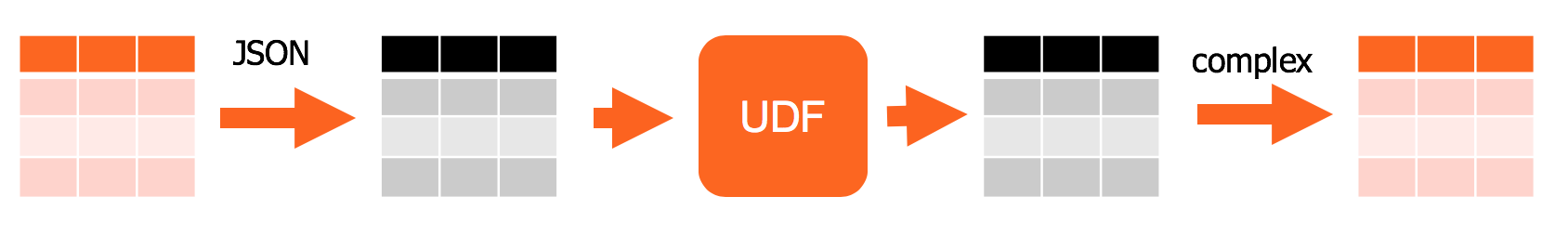
Our workaround involves a lot of bookkeeping and surely is not that user-friendly. Like we did in the last blog post, it is again possible to hide much of the details with the help of a Python decorator from a user. So let’s get started!
Implementation
We split our implementation into three different kinds of functionalities: 1. functions that convert a Spark dataframe to and from JSON, 2. functions that do the same for Pandas dataframes and 3. we combine all of them in one decorator. The final and extended implementation can be found in the file pyspark23_udaf.py where also some logging mechanism for easier debugging of UDFs was added.
1. Conversion of Spark Dataframe
from pyspark.sql.types import MapType, StructType, ArrayType, StructField
from pyspark.sql.functions import to_json, from_json
def is_complex_dtype(dtype):
"""Check if dtype is a complex type
Args:
dtype: Spark Datatype
Returns:
Bool: if dtype is complex
"""
return isinstance(dtype, (MapType, StructType, ArrayType))
def complex_dtypes_to_json(df):
"""Converts all columns with complex dtypes to JSON
Args:
df: Spark dataframe
Returns:
tuple: Spark dataframe and dictionary of converted columns and their data types
"""
conv_cols = dict()
selects = list()
for field in df.schema:
if is_complex_dtype(field.dataType):
conv_cols[field.name] = field.dataType
selects.append(to_json(field.name).alias(field.name))
else:
selects.append(field.name)
df = df.select(*selects)
return df, conv_cols
def complex_dtypes_from_json(df, col_dtypes):
"""Converts JSON columns to complex types
Args:
df: Spark dataframe
col_dtypes (dict): dictionary of columns names and their datatype
Returns:
Spark dataframe
"""
selects = list()
for column in df.columns:
if column in col_dtypes.keys():
schema = StructType([StructField('root', col_dtypes[column])])
selects.append(from_json(column, schema).getItem('root').alias(column))
else:
selects.append(column)
return df.select(*selects)
The function complex_dtypes_to_json converts a given Spark dataframe to a new dataframe with all columns that have complex types replaced by JSON strings. Besides the converted dataframe, it also returns a dictionary with column names and their original data types which where converted. This information is used by complex_dtypes_from_json to convert exactly those columns back to their original type. You might find it strange that we define some root node in the schema. This is necessary due to some restrictions of Spark’s from_json that we circumvent by this. After the conversion, we drop this root struct again so that complex_dtypes_to_json and complex_dtypes_from_json are inverses of each other. We can now also easily define a toPandas which also works with complex Spark dataframes.
def toPandas(df):
"""Same as df.toPandas() but converts complex types to JSON first
Args:
df: Spark dataframe
Returns:
Pandas dataframe
"""
return complex_dtypes_to_json(df)[0].toPandas()
2. Conversion of Pandas Dataframe
Analogously, we define the same functions as above but for Pandas dataframes. The difference is that we need to know which columns to convert to complex types for our actual UDF since we want to avoid probing every column containing strings. In the conversion to JSON, we add the root node as explained above.
import json
def cols_from_json(df, columns):
"""Converts Pandas dataframe colums from json
Args:
df (dataframe): Pandas DataFrame
columns (iter): list of or iterator over column names
Returns:
dataframe: new dataframe with converted columns
"""
for column in columns:
df[column] = df[column].apply(json.loads)
return df
def ct_val_to_json(value):
"""Convert a scalar complex type value to JSON
Args:
value: map or list complex value
Returns:
str: JSON string
"""
return json.dumps({'root': value})
def cols_to_json(df, columns):
"""Converts Pandas dataframe columns to json and adds root handle
Args:
df (dataframe): Pandas DataFrame
columns ([str]): list of column names
Returns:
dataframe: new dataframe with converted columns
"""
for column in columns:
df[column] = df[column].apply(ct_val_to_json)
return df
3. Decorator
At this point we got everything we need for our final decorators named pandas_udf_ct combining all our ingredients. Like Spark’s official pandas_udf, our decorator takes the arguments returnType and functionType. It’s just a tad more complicated in the sense that you first have to pass returnType, functionType which leaves you with some special decorator. A function decorated with such a decorator takes the parameters cols_in and cols_out which specify which columns need to be converted to and from JSON. Only after passing those you end up with the actual UDF that you defined. No need to despair, an example below illustrates the usage but first we take a look at the implementation.
import json
from functools import wraps
from pyspark.sql.functions import pandas_udf, PandasUDFType
import pandas as pd
class pandas_udf_ct(object):
"""Decorator for UDAFs with Spark >= 2.3 and complex types
Args:
returnType: the return type of the user-defined function. The value can be either a
pyspark.sql.types.DataType object or a DDL-formatted type string.
functionType: an enum value in pyspark.sql.functions.PandasUDFType. Default: SCALAR.
Returns:
Function with arguments `cols_in` and `cols_out` defining column names having complex
types that need to be transformed during input and output for GROUPED_MAP. In case of
SCALAR, we are dealing with a series and thus transformation is done if `cols_in` or
`cols_out` evaluates to `True`.
Calling this functions with these arguments returns the actual UDF.
"""
def __init__(self, returnType=None, functionType=None):
self.return_type = returnType
self.function_type = functionType
def __call__(self, func):
@wraps(func)
def converter(*, cols_in=None, cols_out=None):
if cols_in is None:
cols_in = list()
if cols_out is None:
cols_out = list()
@pandas_udf(self.return_type, self.function_type)
def udf_wrapper(values):
if isinstance(values, pd.DataFrame):
values = cols_from_json(values, cols_in)
elif isinstance(values, pd.Series) and cols_in:
values = values.apply(json.loads)
res = func(values)
if self.function_type == PandasUDFType.GROUPED_MAP:
if isinstance(res, pd.Series):
res = res.to_frame().T
res = cols_to_json(res, cols_out)
elif cols_out and self.function_type == PandasUDFType.SCALAR:
res = res.apply(ct_val_to_json)
elif (isinstance(res, (dict, list)) and
self.function_type == PandasUDFType.GROUPED_AGG):
res = ct_val_to_json(res)
return res
return udf_wrapper
return converter
It’s just a typical decorator-with-parameters implementation but with one more layer of wrapping for cols_in and cols_out.
Usage
An example says more than one thousand words of explanation. Let’s first create some dummy Spark dataframe with complex data types:
from pyspark.sql.types import Row
from pyspark.sql import SparkSession
spark = SparkSession.builder.getOrCreate()
spark.conf.set("spark.sql.execution.arrow.enabled", "true")
df = spark.createDataFrame([(1., {'a': 1}, ["a", "a"], Row(a=1)),
(2., {'b': 1}, ["a", "b"], Row(a=42)),
(3., {'a': 1, 'b': 3}, ["d","e"], Row(a=1))],
schema=['vals', 'maps', 'lists', 'structs'])
df = df.drop('lists') # only Spark 2.4 supports ArrayTypes in to_json!
df.show()
For sake of simplicity, let’s say we just want to add to the dictionaries in the maps column a key x with value 42. But first, we use complex_dtypes_to_json to get a converted Spark dataframe df_json and the converted columns ct_cols. We define then the UDF normalize and decorate it with our pandas_udf_ct specifying the return type using dfj_json.schema (since we only want simple data types) and the function type GROUPED_MAP.
df_json, ct_cols = complex_dtypes_to_json(df)
def change_vals(dct):
dct['x'] = 42
return dct
@pandas_udf_ct(df_json.schema, PandasUDFType.GROUPED_MAP)
def normalize(pdf):
pdf['maps'].apply(change_vals)
return pdf
Just for demonstration, we now group by the vals column of df_json and apply our normalize UDF on each group. Instead of just passing normalize we have to call it first with parameters cols_in and cols_out as explained before. As input columns, we pass the output ct_cols from our complex_dtypes_to_json function and since we do not change the shape of our dataframe within the UDF, we use the same for the output cols_out. In case your UDF removes columns or adds additional ones with complex data types, you would have to change cols_out accordingly. As a final step we use complex_dtypes_from_json to convert the JSON strings of our transformed Spark dataframe back to complex data types.
df_json = df_json.groupby("vals").apply(normalize(cols_in=ct_cols, cols_out=ct_cols))
df_final = complex_dtypes_from_json(df_json, ct_cols)
df_final.show()
Conclusion
We have shown a practical workaround to deal with UDFs and complex data types for Spark 2.3/4. As with every workaround, it’s far from perfect and hopefully the issue SPARK-21187 will be resolved soon rendering this workaround unnecessary. That being said, the presented workaround has been running smoothly in production for quite a while now and my data science colleagues adapted this framework to write their own UDFs based on it.
Comments
comments powered by Disqus