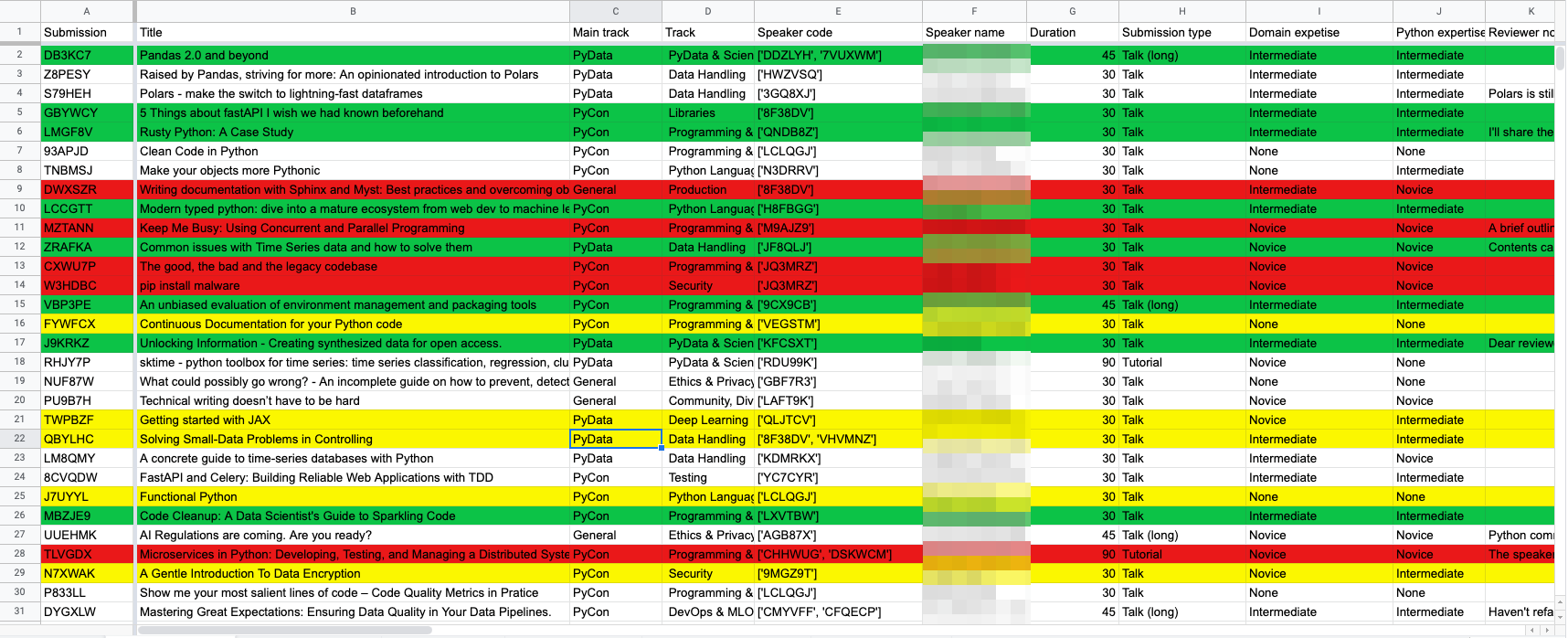The Selection Process¶
Overview¶
On a high-level, the selection process involves the following
- have an optional public voting for the proposals,
- decide on how many talks, tutorials in which length, track or skill level you want to have,
- get an overview of the proposals, the speakers, the reviewer scores, and optionally the vote scores,
- select in Pretalx which talks are accepted and which ones are not.
1. Optional Public Voting¶
The pretalx-public-voting plugin allows to vote for the proposals which is a nice signal if a talk is generally interesting to the audience or not, solely based on the title and abstract. If it is installed activate it in Pretalx under Settings » Public voting. After the end date of the voting has passed this is also the place where you can download the results as a csv file. Unfortunately, there is currently no API provided by Pretalx for this feature.
2. Decision on Number of Talks and Rules for Acceptance¶
Deciding on the rules of acceptance might be one of the hardest parts and no Software can support you with it. It is really important to do this early on since it will help with the actual selection process. In order to decide for instance for the number of talks/tutorials in various lengths, it's important to already have a blank schedule, i.e. just the time slots, at hand. Diversity is also an important topic, so one rule might be to over-represent the under-represented but by how much? And do you expect your audience to be rather advanced, even senior, and what does that mean for ratio of the various required skill levels of the talks? How about the tracks you defined? Are speakers allowed to give more than one talk? How to deal with talks that have been given before? It's best to decide on a few guidelines before you proceed with the next steps.
3. Overview of the proposals¶
Getting an overview of all proposals, their features, their review score and optionally their public score, is crucial when it comes to make a selection. Luckily with the help of Pytanis this is really easy. You can pull all the data from Pretalx, join it with additional data like the voting scores and push it to a Google Sheet, where everyone can easily view it and add comments. Find a practical example on how Pytanis was used for the PyConDE / PyData 2023 in this notebook 30_selection_v1.
4. Final Selection in Pretalx¶
Selecting the talks/tutorials for your conference is an iterative process. Maybe there are some talks you definitely want to select and others so bad you surely want to reject. Then there might be some you want to preliminarily accept or reject. Fortunately, Pretalx allows all that and Pytanis can pull that information to mark the rows in your GSheet with a certain colour. Here is an example on how this might look like.
This example is also part of the notebook 30_selection_v1. Also be aware that after you accepted a talk or tutorial the author(s) must confirm. In practice, it happens also that accepted talks are withdrawn, so make sure you always keep a buffer of talks that haven't gotten any feedback yet to be able to accept some more.